Share news
Listen
Meetings play essential part in business communication. Videoconferencing is one of the options that technology can make meetings happen effectively.
With the sophistication of technology, many of us can save time and money without having travel and fly to attend a meeting.
About Videoconferencing
The ability to see facial expressions and body language is key part of communication. Many times, non-verbal components of communication can convey much more than mere words.
Videoconferencing delivers the ability to meet with people at different cities or countries without the travel time and expense while still retaining important non-verbal cues.
Today, we live in an era where higher speed data lines are becoming the norm and good quality teleconference video is now available at an affordable price. With the fat-pipe bandwidth being laid in most major cities, we can only expect videoconferencing to be as easy and inexpensive as long-distance telephone calls.
The best reasons for holding a videoconference:
– Relationship building and management
– Team formation
– Problem solving
– Working on divisive or contentious issues
– Negotiating
The benefits of using videoconferencing:
– Reduces travel costs and time
– Increased interaction (allows you to meet with remote team members more often)
– Increased efficiency (often video meetings are more tightly scripted)
– Increased reliability (no flight delays or flight cancellation)
– Decreased travel stress (Time away from families, work piling up)
– Easy recording capabilities
– Improved communication over standard audio conference calls.
Types of Videoconferencing
Satellite Broadcast
Satellite Broadcast is the transmission of "live" broadcast via satellite that can be accessed world-wide.
Satellite is the highest quality way to view "Live" meetings. The video signal is sent or uplinked to a designated satellite and from the satellite you will be enabled to downlink the feed to multiple locations that can be viewed simultaneously. Each downlink must have a satellite dish receiver. In microcomsystems.co.uk, you will find an extensive directory of satellite service providers world-wide, to companies like cidera.com, Alcatel…
Useful when: You have large audiences in many locations, and needs very high quality video.
Downside: High costs due to the major production, equipment, staffing and satellite time
Videoconference Rooms
Videoconference rooms are installations, usually set up in conference or board rooms, designed specially for group discussions. Good quality video can be distributed via a company local area network (LAN,3), ISDN line or T-1 or T-3 high-speed lines. Public sites and hotels have such installations for rental and also companies like Connexus, Proximity…
Useful when: group discussions, distance learning and one-to-many applications
Downside: Facilities may not be located within your vicinity
Desktop Systems/ Web Conferencing
Desktop videoconferencing products are applications that can be used on standard desktop computer systems such as an Intel-based PC, Apple Macintosh, or Unix workstation. They work over local area networks (LAN,3), ISDN lines and standard telephone lines and increasingly over the web. A search of desktop videoconferencing on the different search engines in the World Wide Web give you many sites that sell these units.
Useful when: for one-to-one application
Downside: can be difficult to set up and few offer interoperability, which means that the same products must be used on both ends of the connection.
Going forward
The image that a meeting is just a click away or wherever you are may soon be a reality. Your computer (and ultimately your cell phone) is where videoconferencing is going. With the advent of DSL (digital subscriber lines) and cable modems, major developments are invested in this area.
Convenience and low costs the advantages as technology advances. However, the major disadvantage is the low-quality transmission on a small screen: small, grainy and images with jerky movements, since the quality of web video is significantly less than broadcast.
Web systems today are combined with many other online tools to faciliate a meeting, for example: webex.com and Microsoft’s netmeeting provide video and a whole range of collaboration tools such as presentation materials, document sharing, desktop sharing, interactive white boards, etc…
Though the advancement of technology continues to serve us with many of the advantages in today’s meeting context, we remain true to the fact that a physical meeting cannot be replaced: a vis-Ã -vis contact, a warm handshake… But we now have the choice of an alternative tool to conduct our meetings and manage our time and costs.